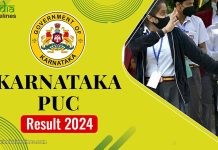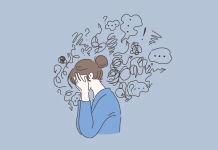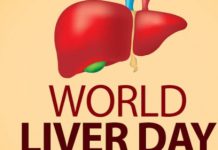Bsnl 4G Plus Wi-fi Service Launched In India- Government Telecom Company, Bharat Sanchar Nigam Limited has brought many new plans, services and offers to its subscribers in the last few months. In the same link, the company has now launched the BSNL 4G Plus service. According to a report by Telecom Talk, with the help of this service, subscribers of BSNL will be able to access the Internet on their phones with the help of BSNL Wi-Fi hotspot located across the country.
Bsnl 4G Plus Wi-fi Service Launched In India
These benefits will be from BSNL 4G Plus
Whenever the subscribers are in the range of BSNL Wi-Fi hotspots, they will be able to access the Internet easily via Wi-Fi. For this, they will not need 4G networks of their mobile. With the help of 4G Plus service, subscribers can use BSNL Wi-Fi network as their own network.
BSNL 4G Plus service can be used in two ways. The first is to activate the number through the Extensible Authentication Protocol (EAP) and the second is to activate the number in non-EAP mode. Number can be activated through laptops and tablets in non-EAP mode.
Need to Activate EAP device
To activate the number from EAP, the device must have Wi-Fi turned on. After this, the SSID of BSNL 4G Plus will have to be selected. After doing this, select EAP for sim authentication and tap on the BSNL SIM slot. After the authentication, click connect to join the network.
Make non-EAP device activate
Turn on Wi-Fi first on non-EAP devices. After this, select BSNL 4G Plus SSID. After selecting the SSID, enter the mobile number on which you want to receive the login pin. After this, you can enter the receiver pins on the mobile and enter it on the screen. Let us know that you can do the data on the Wi-Fi network under your active plan.
Mobile apps can also be activated, Bsnl 4G Plus Wi-fi Service Launched In India
To activate this service from the app, you have to first download and install BSNL 4G Plus. After the app is installed, Subscribers can sign in with the help of their BSNL number. Here the point of note is that in order to activate this service, BSNL SIM should be present in the first slot of the phone. After this, by clicking on the BSNL Mobile User Offload, you can log in to BSNL 4G Plus. For the latest updates, you can visit www.indiatimelines.com.