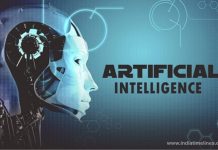SSC MTS 2019 Notification has been Announced by the Staff Selection Commission (SSC) at April 22, 2019. Eligible and interested candidates can apply online for SSC Multi Tasking (Non-Technical) Staff Examination 2019 from 22 April 2019 to 29 May 2019. The SSC MTS online link is given below, the candidates can apply for positions through the laid link.
SSC MTS 2019 Recruitment is now active and has been released by the Staff Selection Commission (SSC) on April 22, 2019, according to the examination program declared by the Commission on its official portal, i.e. ssc.nic.in. Eligible candidates can apply online for the SSC Multi Tasking (Non-Technical) Staff Examination 2019 till 29 May 2019, as per the declared dates.
SSC MTS 2019 Notification, Apply Online @ssc.nic.in till 29 May
Educational Eligibility
- Candidates must have 10th Class Marksheet.
Vacancy details of SSC MTS recruitment 2019
- Expected Vacancies – 10,000+ Posts
Pay Scale
- Pay Salary- After the selection, the Staff selection commission will pay Rs 5200-20200 + grade pay 1800
Age Limit
- 18 to 25 years
Selection Process
- The selection process includes Paper 1, Paper 2 and Skill Test.
Important Dates for SSC MTS 2019
- Date of submission of online application: April 22, 2019
- Last date for receipt of application: 29 April , 2019
- Last date for paying the online fee: April 31
- Last date for generation of offline invoices: April 31
- Last date for payment through invoice: 1 June
- Computer Based Examination Date (Tier-I): 02.08.2019 to 06.09.2019
- Date of Examination, Tier II (Descriptive Paper): 17.11.2019
How to Apply online for SSC MTS 2019 Notification
- Visit the official SSC website www.ssc.nic.in
- Click on the “SSC JHT 2019 Notice” tab and read the preconditions carefully
- Fill out the required details and complete the registration process
- Now, enter your account by entering the registration number and password.
- After providing all the details, upload a scanned copy of the photograph and signature now.
- The last step is to deposit fees. Deposit fee by credit/debit card or e-challan
- After submission of fee, a confirmation mail/message will be sent to the candidates.
For the Government Jobs and Latest updates, you can visit www.indiatimelines.com.